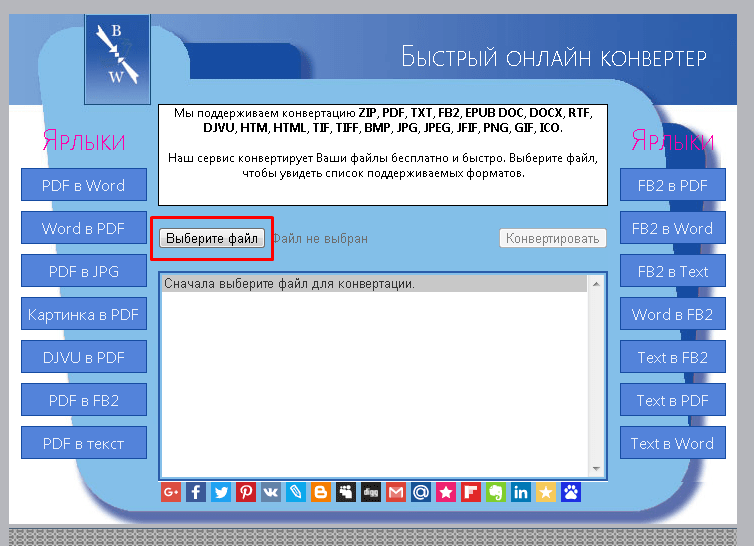Universal online Cyrillic decoder — recover your texts
Universal online Cyrillic decoder — recover your texts Version: 20220421 By the same author: Virtour.fr — visites virtuelles Հայերեն —
Башҡорт — Беларуская — Български —
Иронау —
Қазақша —
Кыргызча — Македонски —
Монгол
Нохчийн — O’zbek — Русский — Slovensky — Српски — Татарча — Тоҷикӣ — Українська — Чaваш — Français — English
Output
The resulting text will be displayed here…
| Guestbook Please link to this site! | Custom Work For a small fee I can help you quickly recode/recover large pieces of data — texts, databases, websites… or write custom functions you can use (invoice available).  FAQ and contact information. |
About the program
Welcome! You may find this site useful, if you have recieved some texts that you believe are written in the Cyrillic alphabet, but instead are displayed in some strange combination of bizarre characters. This program will try to guess the encoding, and if it does not, it will show samples, examples of all encoding-combinations, so as you will be able to select the good one.
How to
- Paste the text to decode in the big text area. The first few words will be analyzed so they should be (scrambled) in supposed Cyrillic.
- The program will try to decode the text and will print the result below.
- If the translation is successful, you will see the text in Cyrillic characters and will be able to copy it and save it if it’s important.
- If the translation isn’t successful (still the text is not in Cyrillic but in the same or other unintelligible characters), you can choose from the newly created select-listbox the variant that is in Cyrillic (if there are more than one, select the longest).
 By pressing the button OK you will have the correct text converted.
By pressing the button OK you will have the correct text converted. - If the text is not totally converted, try all other variants in Cyrillic from the select-listbox.
Limits
- If your text contains question marks «???? ?? ??????», the problem is with the sender and no recovery will be possible. Ask them to resend the text, eventually as an ordinary text file or in LibreOffice/OpenOffice/MSOffice format.
- There is no claim that every text is recoverable, even if you are certain that the text is in Cyrillic.
- The analyzed and converted text is limited to 100 KiB.
- A 100% precision is not always achieved — in a conversion from a codepage to another code page, some characters may be lost, like the Bulgarian quotes or rarely some single letters. Some of this depends on your Windows Clipboard character handling.
- The program will try a maximum of 7245 variants in two or three levels: if there had been a multiple encoding like koi8(utf(cp1251(utf))), it will not be detected or tested.
 Usually the possible and displayed correct variants are between 32 and 255.
Usually the possible and displayed correct variants are between 32 and 255. - If a part of the text is encoded with one code page, and another part — with another code page, the program could recognize only one of the parts at a time.
Terms of use
Please notice that this freeware program is created with the hope that it would be useful, but has no warranty, not even an implied warranty for fitness for any particular use. Please use it at your own risk.
If you have very long texts to translate, please make sure you have a backup copy.
What’s new
- March 2021 : After a server upgrade, the program stopped working and some parts of it had to be rewritten.
- May 2020 : Added Тоҷикӣ/Tajik translation, thanks to Анвар/Anvar.
- October 2017 : Added «Select all / Copy» button.
- July 2016 : SSL Certificate installed, you can now access the Decoder on a secure connection.
- October 2013 : I am trying different optimizations for the system which should make the decoder run faster and handle more text.
 If you notice any problem, please notify me ASAP.
If you notice any problem, please notify me ASAP. - March 2013 : My hosting provider sent me a warning that the Decoder is using too much server CPU power and its processes were killed more than 100 times. I am making some changes so that the program will use less CPU, especially when reposting a previously sampled text, however, the decoded form may load somewhat slower. Please contact me if you have some difficulties using the program.
- 2012-08-09 : Added French translation, thanks to Arnaud D.
- 2011-03-06 : Added Belorussian translation, thanks to Зыль and Aliaksandr Hliakau.
- 31.07.10 : Added Serbian translation, thanks to Miodrag Danilovic (Boston — Beograd).
- 07.05.09 : Raised limit of MAX text size to 50 kiB.
- may 2009 : Added Ukrainian interface thanks to Barmalini.
- 2008-2009 : A number of small fixes and tweaks of the detection algorithm. Changed interface to default to automatic decoding.

- 12.08.07 : Fixed Russian language translation, thanks to Petr Vasilyev. This page will be significantly restructured in the near future.
- 10.11.06 : Three new postfilters added: «base64», «unix-to-unix» и «bin-to-hex», theoretically the tested combinations are 4725. Changes to the frequency analysis function (testing).
- 11.10.06 : The main site is on a new hardware server, should run faster.
- 11.09.06 : The program now uses PHP5 and should run times faster.
- 19.08.06 : Because of a broken DNS entry, this site was inaccessible from 06:00 on 15 august up to 15:00 on 18 august. That was the reason for me to set two «mirror» sites (5ko.free.fr/decode and www.accent.bg/decode) with the same program. If the original has a problem, you can find the copies in Google and recover your texts.
- 17.06.06 : Added two more antique Cyrillic encodings, MIK и KOI-7, but you better not need them.
- 03.03.
 06 : Added Slovak translation, thanks to Martin from KPR Slovakia.
06 : Added Slovak translation, thanks to Martin from KPR Slovakia. - 15.02.06 : More encodings added and tested.
- 20.10.05 : Small improvement to the frequency-analysis function: for texts, written in all-capital letters.
- 14.10.05 : Two more gmail-Cyrillic encodings were added. Theoretically the tested combinations are 2112.
- 15.06.05 : Russian language interface was added. Big thanks to chAlx!
- 16.02.05 : One more postfilter decoding is added, for strings like this: «%u043A%u0438%u0440%u0438%u043B%u0438%u0446%u0430».
- 05.02.05 : More encodings tests added, the number of tested encodings is doubled, but thus the program may work slightly slower.
- 03.02.05 : The frequency analysis function that detects the original encoding works much better now. Currently the program recognises most of the encodings if the first few words are not too weird. It although still needs some improvement.

- 15.01.05 : The input text limit is raised from 10 to 20 kB.
- 01.12.04 : First public release.
Back to the Latin to Cyrillic convertor.
КонвертерTXT — Convertio
Преобразование файлов в txt и обратно онлайн
Выберите файлы
Перетащите файлы сюда. Максимальный размер файла 100 МБ или регистрация
Поддерживаемые преобразования
| Конвертировать из TXT | Преобразования | Рейтинг | |
| 1 | ТХТ в PDF | 4.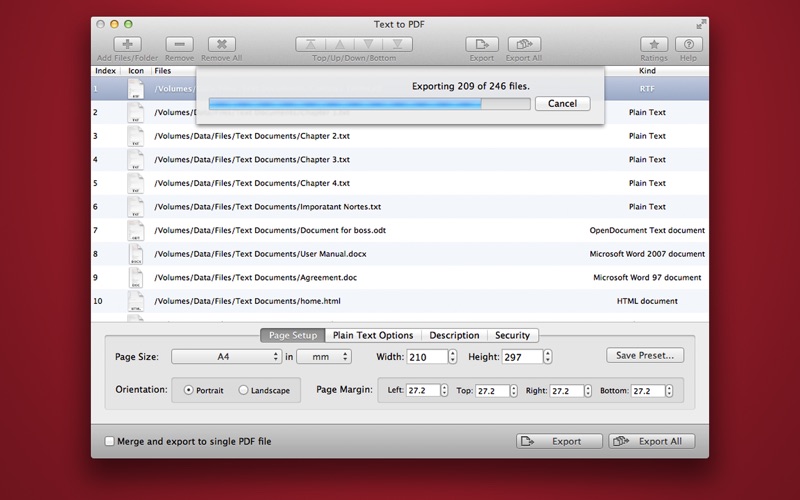 7 7 | 24 830 голосов |
| 2 | TXT в XLSX | 4.3 | 21 138 голосов |
| 3 | TXT в DOC | 4. 6 6 | 16 835 голосов |
| 4 | TXT в EPUB | 4,8 | 13 715 голосов |
| 5 | TXT в CSV | 4,5 | 12 865 голосов |
| 6 | TXT на MOBI | 4,8 | 12 725 голосов |
| 7 | TXT в JPG | 4,5 | 7635 голосов |
| 8 | TXT в XLS | 4.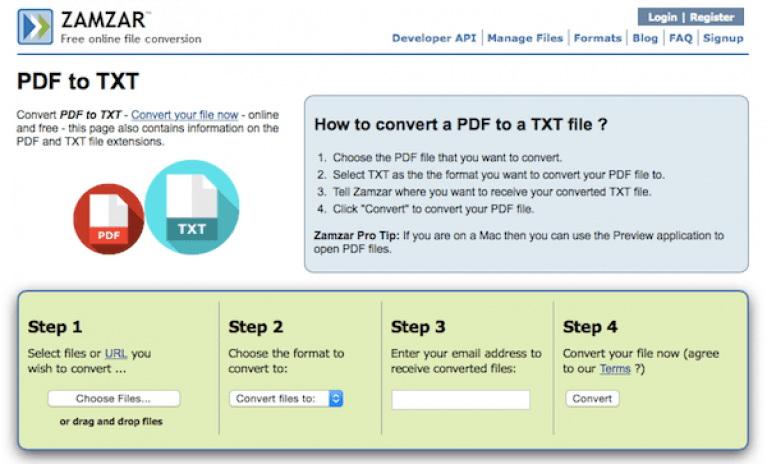 2 2 | 4175 голосов |
| 9 | TXT в DOCX | 4.7 | 4012 голосов |
| 10 | TXT на AZW3 | 4,8 | 2688 голосов |
| 11 | TXT в FB2 | 4,8 | 2524 голоса |
| 12 | ТХТ в HTML | 4,5 | 2518 голосов |
| 13 | TXT в PNG | 4.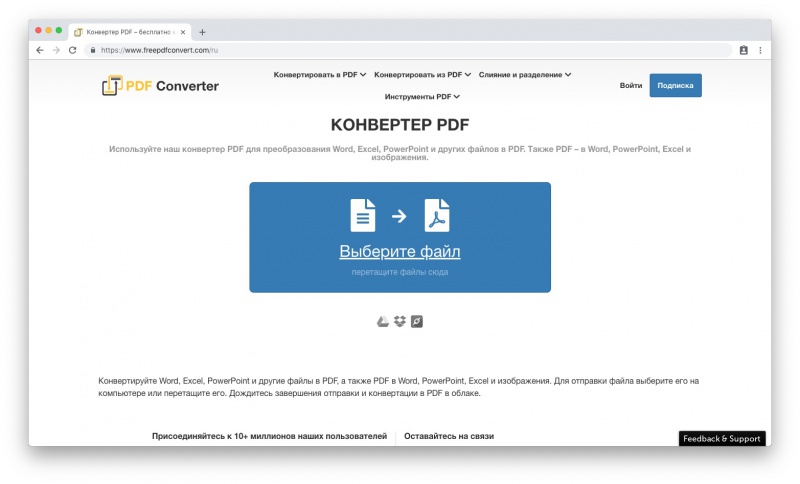 2 2 | 1584 голоса |
| 14 | TXT в SVG | 4.2 | 981 голос |
| 15 | TXT в JPEG | 4,5 | 732 голоса |
| Конвертировать в ТТХ | Преобразования | Рейтинг | |
| 1 | PDF в ТХТ | 3,9 | 41 445 голосов |
| 2 | EPUB в TXT | 4,8 | 18 232 голоса |
| 3 | DOCX в TXT | 4.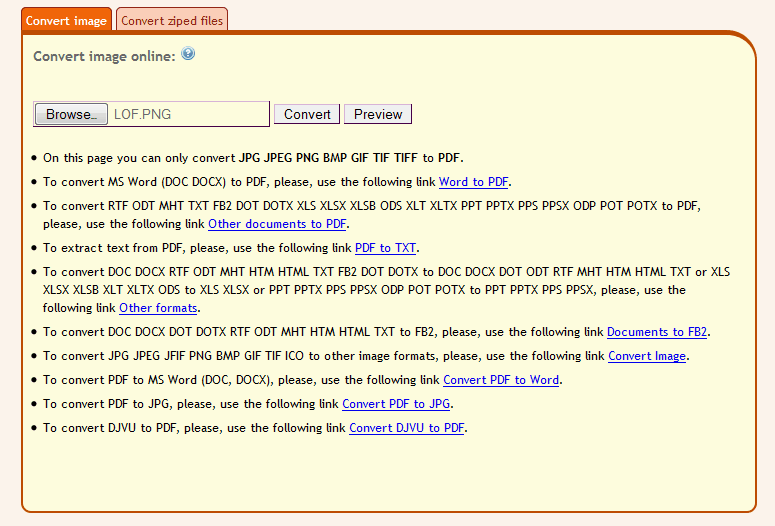 2 2 | 12 440 голосов |
| 4 | FB2 в TXT | 4.4 | 7661 голос |
| 5 | MOBI в TXT | 4,8 | 6471 голос |
| 6 | DOC в TXT | 4,5 | 5370 голосов |
| 7 | XLSX в TXT | 4,5 | 4796 голосов |
| 8 | CSV в TXT | 4. 4 4 | 4009 голосов |
| 9 | AZW3 в TXT | 4,8 | 2735 голосов |
| 10 | RTF в TXT | 4.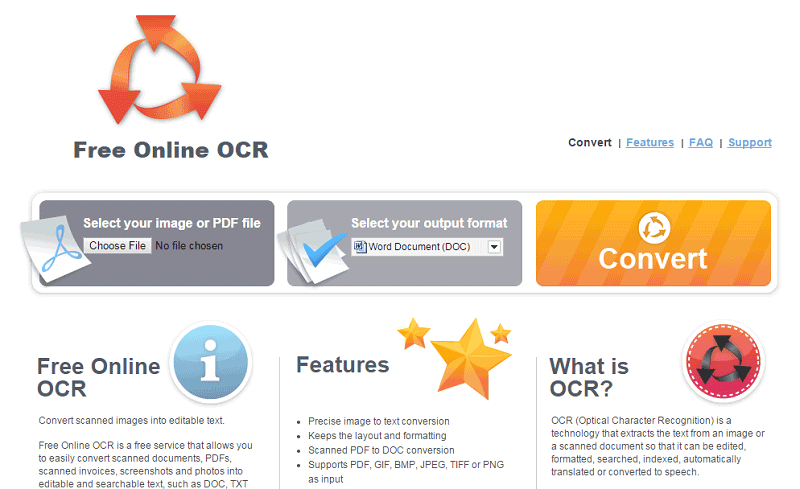 7 7 | 2700 голосов |
| 11 | PPTX в TXT | 4.3 | 1777 голосов |
| 12 | HTML в TXT | 4.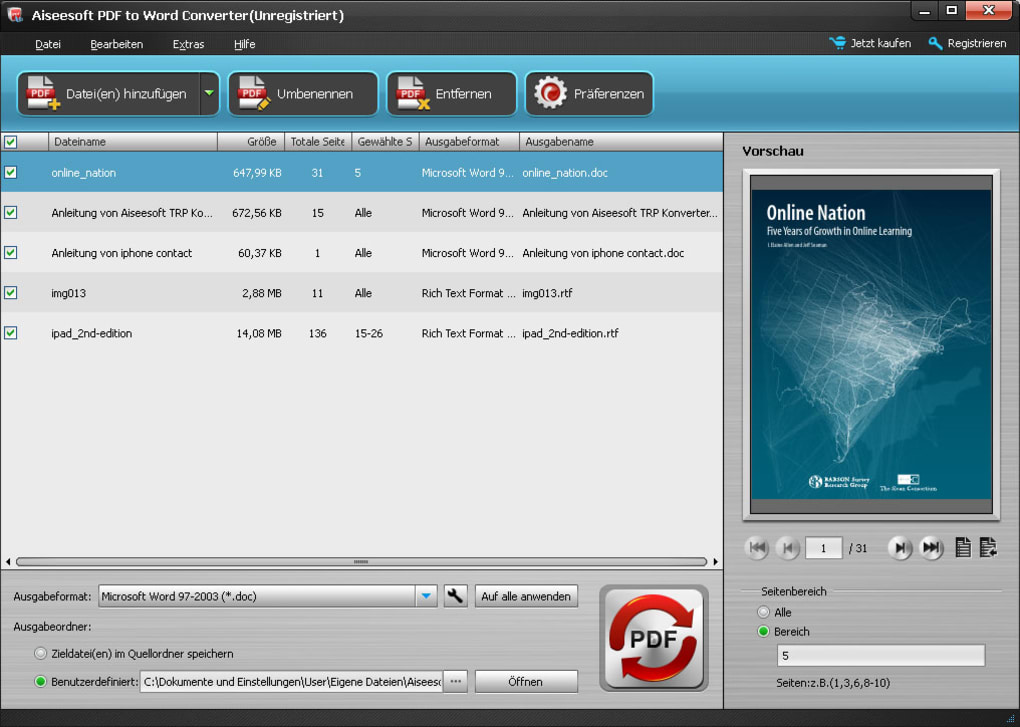 4 4 | 1634 голоса |
| 13 | XLS в TXT | 4,5 | 1623 голоса |
| 14 | DJVU в TXT | 3,8 | 1395 голосов |
| 15 | ODT в TXT | 4,5 | 845 голосов |
Посмотреть все
Рейтинг качества конвертации TXT
4. 4 (264 697 голосов)
4 (264 697 голосов)
Чтобы оставить отзыв, вам нужно конвертировать и скачать хотя бы 1 файл!
Онлайн-конвертер текста в XML
Онлайн-конвертер текста в XML — Конвертируйте текст в XML БЕСПЛАТНОКонвертируйте TXT в XML онлайн бесплатно, также вы можете получить информацию о форматах TXT и XML
Разработано aspose.com и aspose.cloudВыбрать файл
Перетащите или загрузите свои файлы*
Введите адрес*Загружая свои файлы или используя наш сервис, вы соглашаетесь с нашими Условиями обслуживания и Политикой конфиденциальности
Преобразование в один выходной файл
Размер шрифта
Сохранить как XMLPDFJPGZIPDOCXPNGPPTXDOCTEXTIFFHTMLXLSXSVGCSVEPUBXPSLATEX7ZBMPGZMOBIEMFTARBZ2BASE64
Ваши файлы успешно обработаны
СКАЧАТЬОтправить результат по адресу:
ПОСМОТРЕТЬ РЕЗУЛЬТАТЫПОСМОТРЕТЬ РЕЗУЛЬТАТЫ
Отправить результат на:
Максимум 1000 символов
Отправить отзыв
Или оставьте отзыв в наших социальных сетях 👍
Фейсбук
Инстаграм
Реддит
Попробуйте другие преобразования:
PDF ДОКТОР Слово XLS Excel EPUB МОБИ Латекс Постскриптум прибыль на акцию XPS ОКПС MHTML МГТ ПКЛ Уценка Текст SVG СТО XML БМП PNG ТИФФ JPG ЭДС DICOM PSD CDR DJVU ВЕБП ZIP РАР 7zip ТАР ГЗ БЗ2 РРТ Силовая установка Base64 MP4 МОВ MP3 WAV КАРТИНКИ ФОТО гифка
Слияние Преобразование Генератор хэшей Изображение в PDF PDF в изображение Сплиттер Разблокировать Зритель редактор Компресс Метаданные Поиск Повернуть Сравнение Обрезать Изменить размер Удалить страницы Удалить комментарий Подпись Индивидуальная подпись PDF Таблица-извлечение Водяной знак Заполнитель формы OCR Упорядочить PDF NoKey:pdfConversionpdfWordCounterAPPName
Конвертируйте текстовые файлы в XML онлайн бесплатно.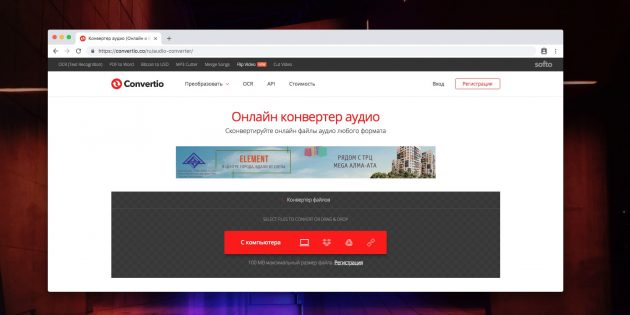 Мощный бесплатный онлайн-конвертер документов Text to XML очень прост. Не требуется установка программного обеспечения для настольных компьютеров, такого как Microsoft Word, OpenOffice или Adobe Acrobat. Все конвертации вы можете сделать онлайн с любой платформы: Windows, Linux, macOS и Android. Мы не требуем регистрации. Этот инструмент абсолютно бесплатный.
Мощный бесплатный онлайн-конвертер документов Text to XML очень прост. Не требуется установка программного обеспечения для настольных компьютеров, такого как Microsoft Word, OpenOffice или Adobe Acrobat. Все конвертации вы можете сделать онлайн с любой платформы: Windows, Linux, macOS и Android. Мы не требуем регистрации. Этот инструмент абсолютно бесплатный.
Что касается специальных возможностей, вы можете использовать наши онлайн-инструменты преобразования текста в XML для работы с файлами различных форматов и размеров в любой операционной системе. Независимо от того, используете ли вы MacBook, компьютер с Windows или даже портативное мобильное устройство, для вашего удобства конвертер текста в XML всегда доступен онлайн.
Как преобразовать текст в XML
1
Откройте бесплатный веб-сайт Text и выберите приложение Convert.2
Щелкните внутри области перетаскивания файлов, чтобы загрузить текстовые файлы, или перетащите текстовые файлы.
3
Для операции можно загрузить не более 10 файлов.4
Нажмите кнопку Преобразовать. Ваши текстовые файлы будут загружены и преобразованы в формат результата.5
Ссылка для скачивания файлов результатов будет доступна сразу после конвертации.6
Вы также можете отправить ссылку на текстовый файл на свой адрес электронной почты.7
Обратите внимание, что файл будет удален с наших серверов через 24 часа, а ссылки для скачивания перестанут работать по истечении этого периода времени.
Часто задаваемые вопросы
- org/Question»>
2
⏱️ Сколько времени нужно, чтобы преобразовать TXT в XML?
Этот преобразователь работает быстро. Вы можете преобразовать TXT в XML за несколько секунд.
3
🛡️ Безопасно ли конвертировать TXT в XML с помощью бесплатного конвертера?
Конечно! Ссылка для скачивания файлов XML будет доступна сразу после преобразования.
 Мы удаляем загруженные файлы через 24 часа, и ссылки для скачивания перестают работать по истечении этого периода времени. Никто не имеет доступа к вашим файлам. Преобразование файлов (в том числе TXT в XML) абсолютно безопасно.
Мы удаляем загруженные файлы через 24 часа, и ссылки для скачивания перестают работать по истечении этого периода времени. Никто не имеет доступа к вашим файлам. Преобразование файлов (в том числе TXT в XML) абсолютно безопасно.4
💻 Могу ли я преобразовать TXT в XML в Linux, Mac OS или Android?
Да, вы можете использовать бесплатное приложение Converter в любой операционной системе с веб-браузером. Наш конвертер TXT в XML работает онлайн и не требует установки программного обеспечения.
5
🌐 Какой браузер мне использовать для преобразования TXT в XML?
Вы можете использовать любой современный браузер для преобразования TXT в XML, например, Google Chrome, Firefox, Opera, Safari.

1
❓ Как преобразовать TXT в XML?
Во-первых, вам нужно добавить файл для преобразования: перетащите файл TXT или щелкните внутри белой области, чтобы выбрать файл. Затем нажмите кнопку «Конвертировать». Когда преобразование TXT в XML будет завершено, вы сможете загрузить файл XML.
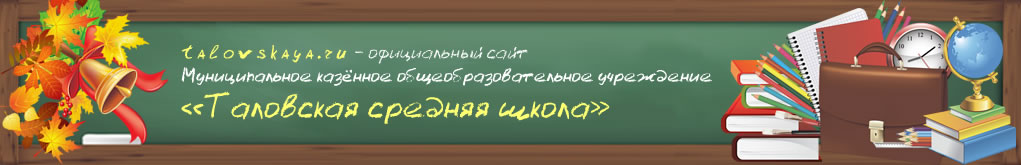
 By pressing the button OK you will have the correct text converted.
By pressing the button OK you will have the correct text converted.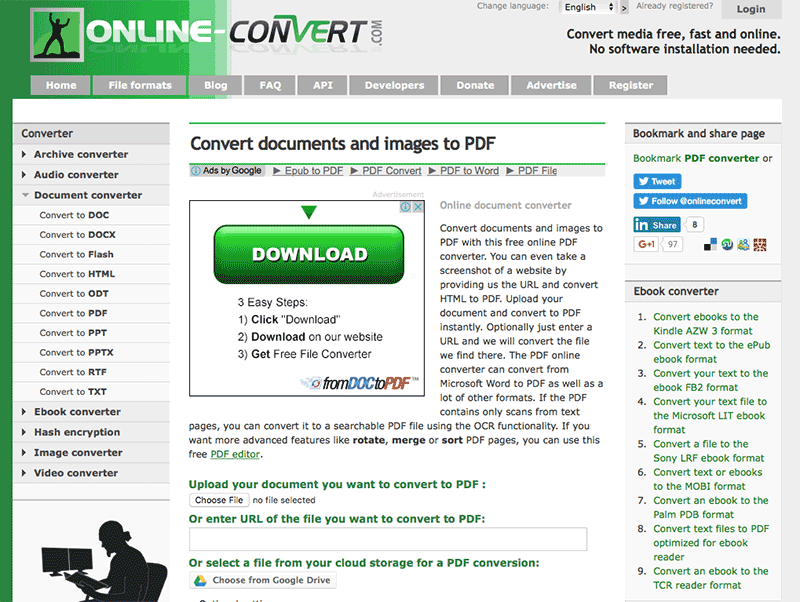 Usually the possible and displayed correct variants are between 32 and 255.
Usually the possible and displayed correct variants are between 32 and 255.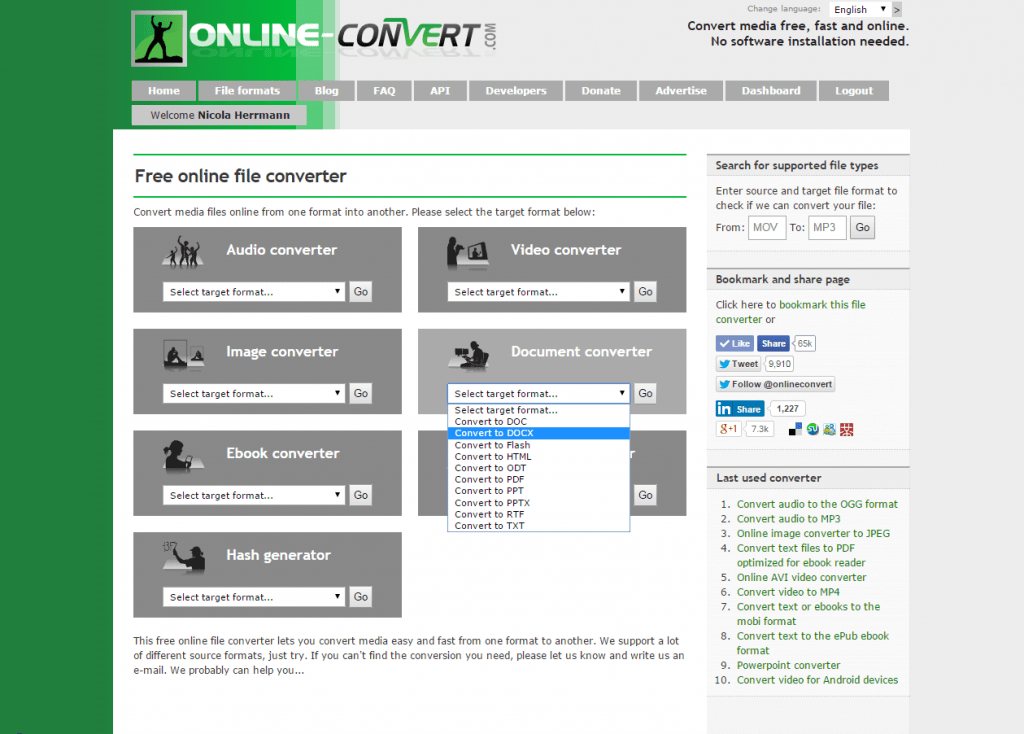 If you notice any problem, please notify me ASAP.
If you notice any problem, please notify me ASAP.
 06 : Added Slovak translation, thanks to Martin from KPR Slovakia.
06 : Added Slovak translation, thanks to Martin from KPR Slovakia.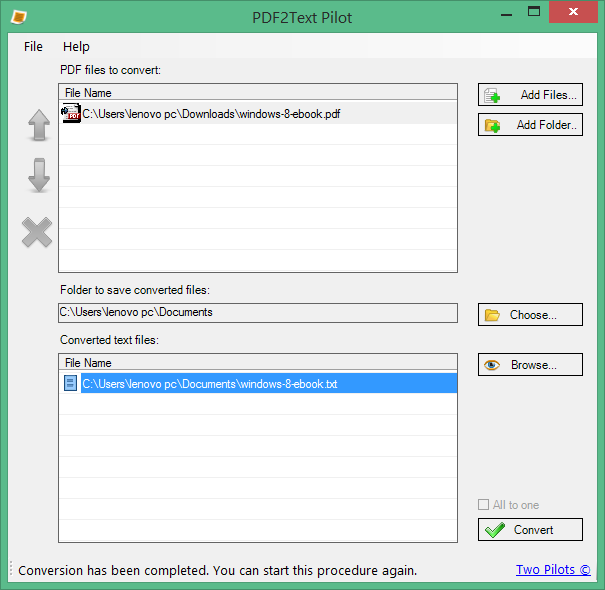

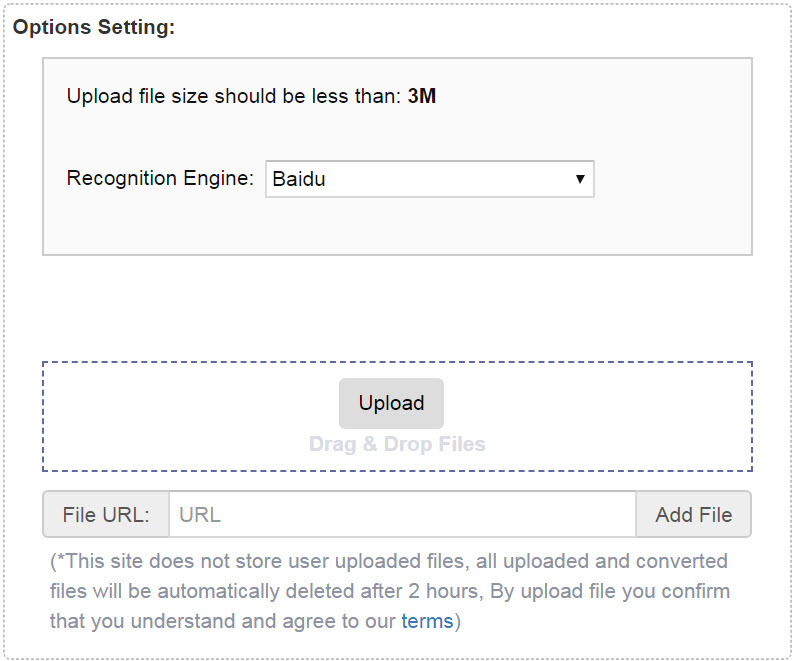 Мы удаляем загруженные файлы через 24 часа, и ссылки для скачивания перестают работать по истечении этого периода времени. Никто не имеет доступа к вашим файлам. Преобразование файлов (в том числе TXT в XML) абсолютно безопасно.
Мы удаляем загруженные файлы через 24 часа, и ссылки для скачивания перестают работать по истечении этого периода времени. Никто не имеет доступа к вашим файлам. Преобразование файлов (в том числе TXT в XML) абсолютно безопасно.